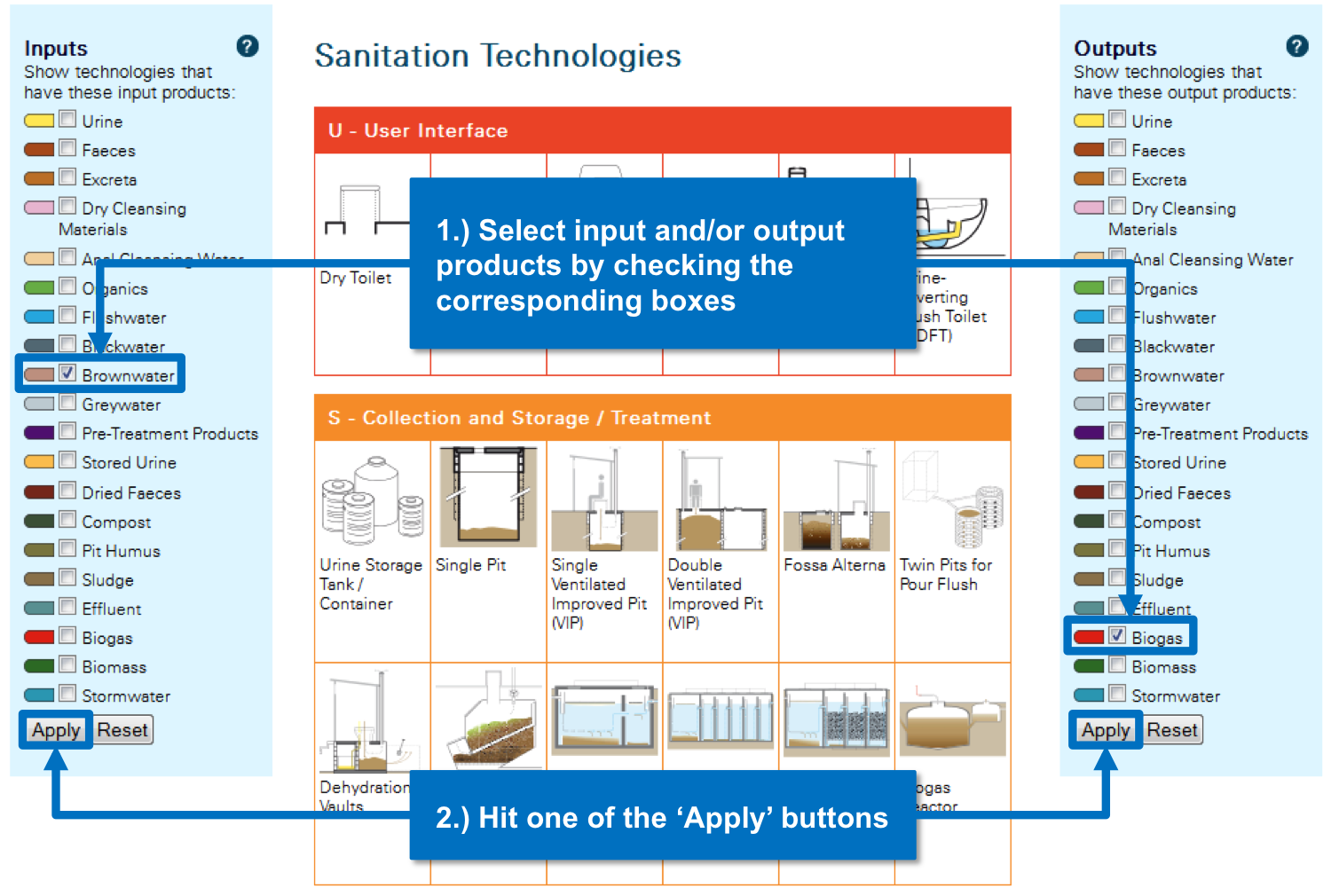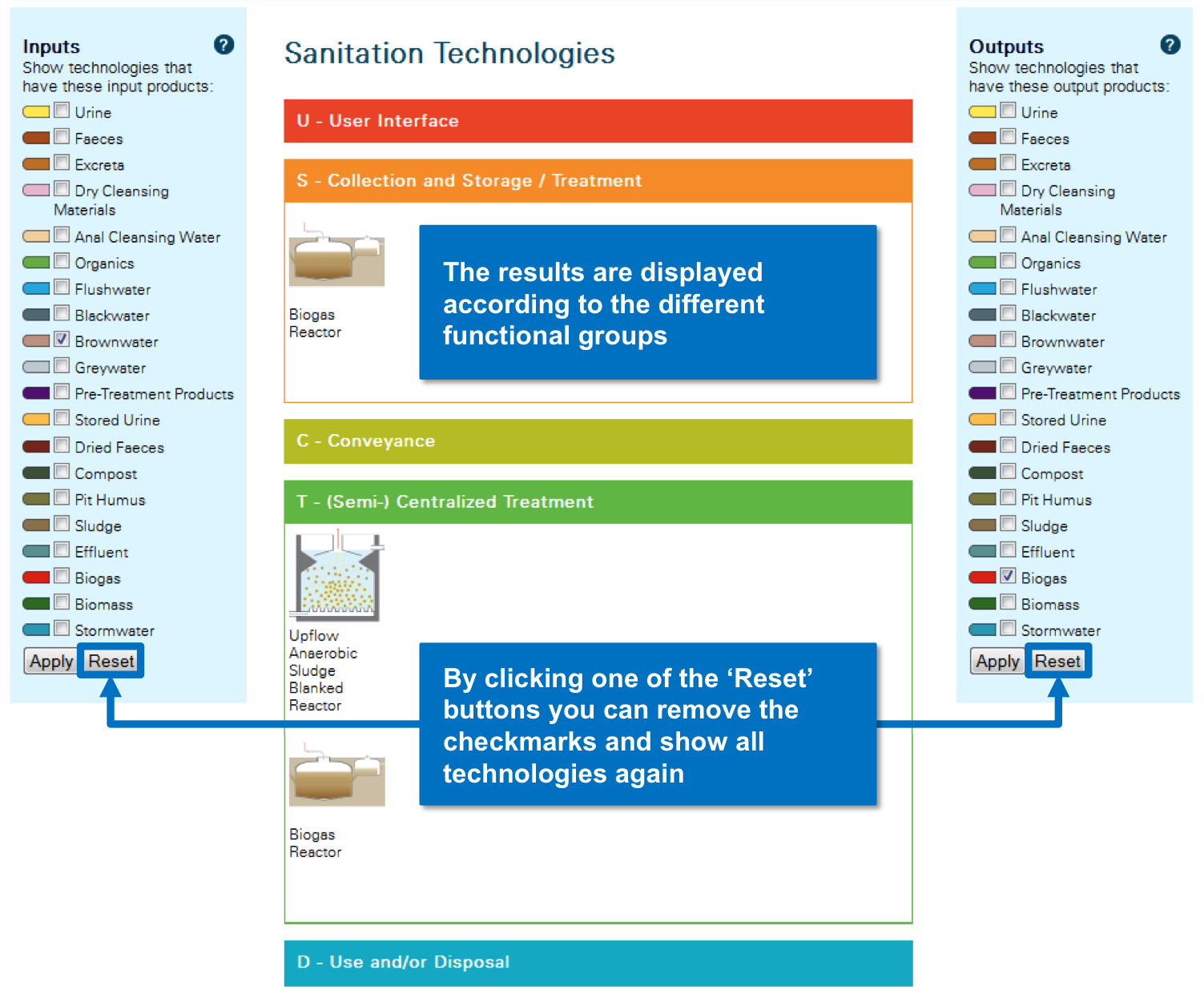- Is there a technology that produces Biogas out of Brownwater?
- What can I do with the Stored Urine from a Urine Tank?
- Which Collection and Storage technologies accept Anal Cleansing Water as an input?
- Which sanitation technologies are suitable for the co-management of Stormwater?
- What can be done with treated Effluent?
- How can Blackwater be transported?
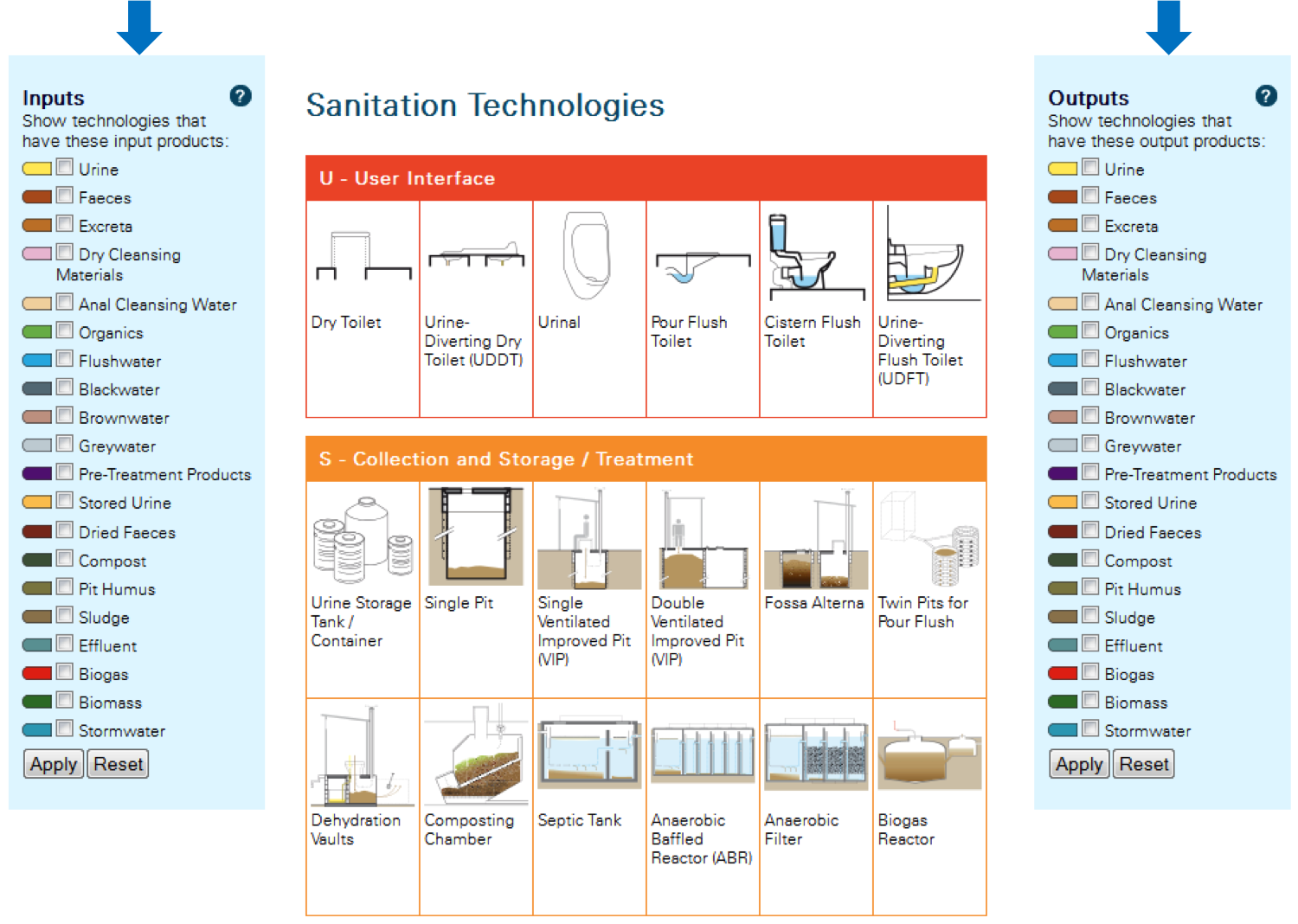
Each product in the list has a checkbox. By checking one or several boxes you can search for technologies with specific input and/or output products. It is important to note that the filter always searches for technologies with all inputs and outputs selected, i.e., it is an AND filter and not an OR filter. Hence, if too many boxes are checked, no results will be found.
Let’s use the filter to answer the first sample question above: is there a technology that produces Biogas out of Brownwater? In other words: is there a technology with Brownwater as input and Biogas as output? We can find it out by checking the corresponding boxes in the input and output columns and clicking the ‘Apply’ button: